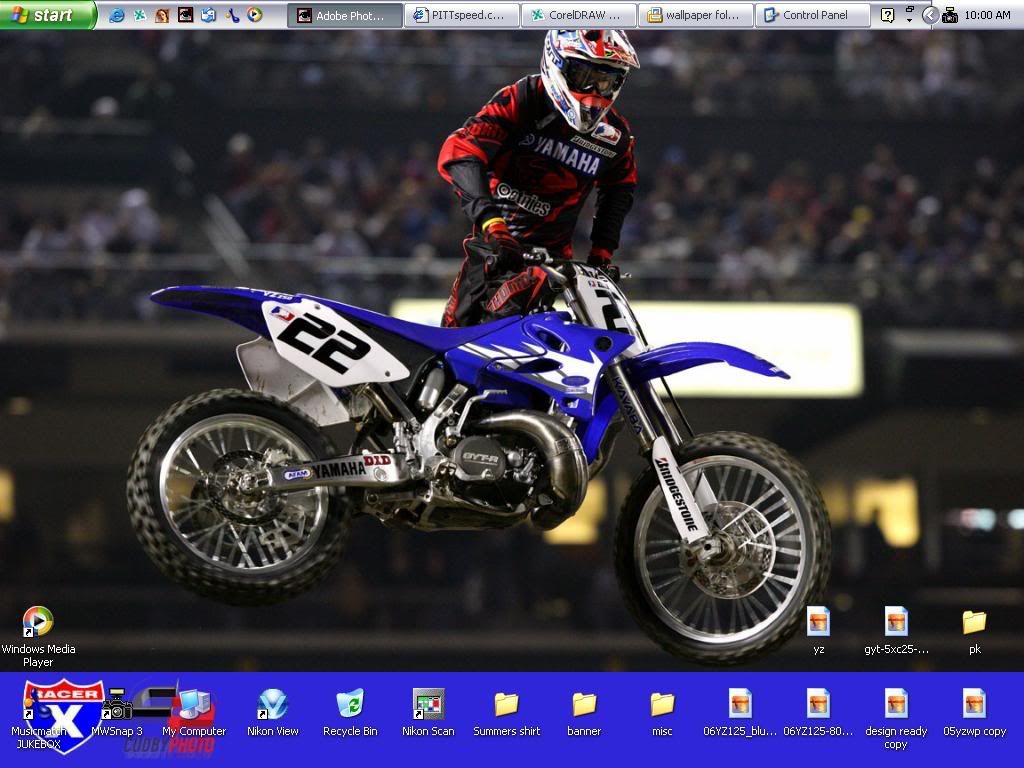i’m bored.
is that can-1.xls the movie game? how many do you have?
i can’t post mine…
Lemmiwinks!!! 


Can I get a “w00t” for widescreen?

i have a plane one. no need to post it.
Plane like airplane, or plain like nothing on it…
My favorite Mustang of recent years…
how can u post ur desktop?i never figured out how to yet
download mw snap Mirek's Free Windows Software It’s free. Then sekect the “full desktop” button, and click “snap full desktop” and you got it…
Alternatively, push “Print Screen” on your keyboard, (wait a second or two), then fire up mspaint, then “File -> Save As” select jpeg in the bottom dropdown and post it somewhere on the internet like photobucket (then link it in a reply here).


thanx jinxxy
print screen didnt work for me so i downloaded that one thing
I believe you need to hit “Control+Print Screen”, then open paint, then press “Control+V” to paste the destop image into paint. Save the image as a .JPG file and upload it.
yeah… you forgot to mention to PASTE the screenshot into paint.
press print screen… open paint and hit edit - paste, then saveas