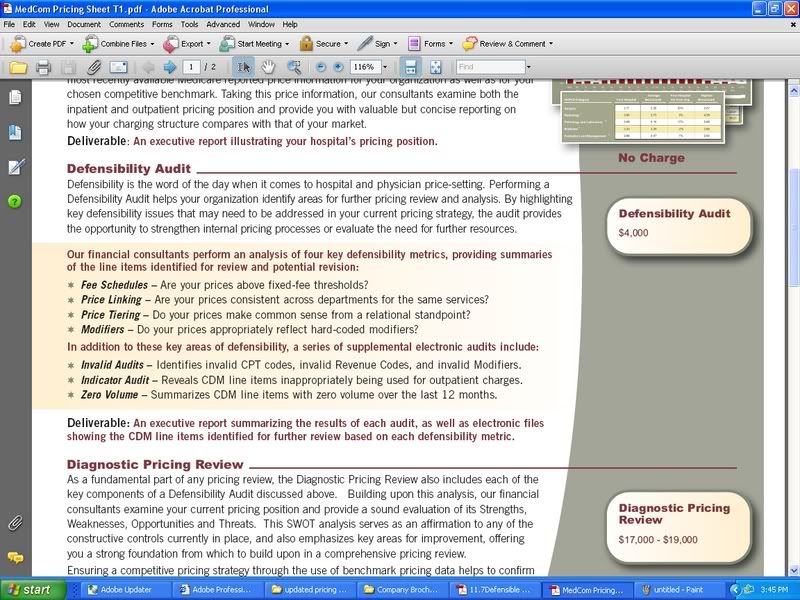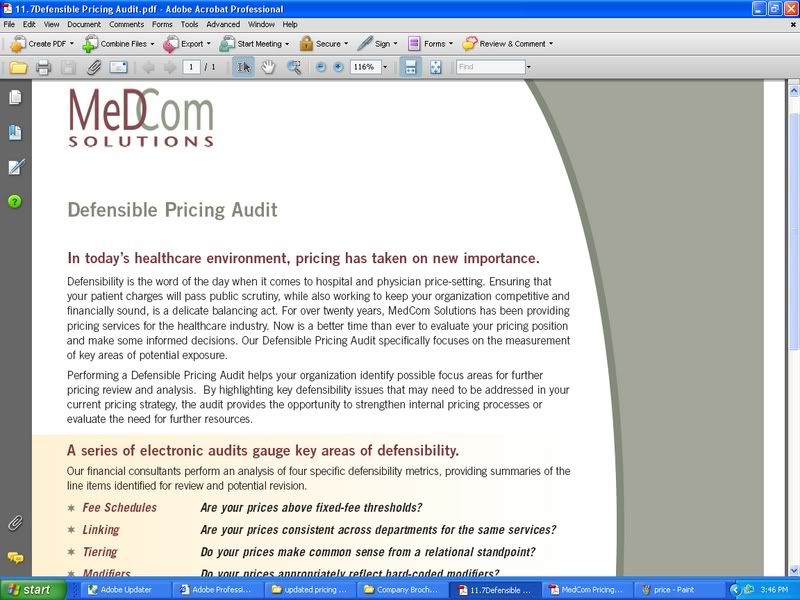So, I have two different product sheets. I have Adobe Acrobat 8 Professional. I need to “copy” one image from 1 document, to another document. It seems simple enough but can’t get it to work. Is it even possible with this product? F*** Adobe! I have access to putting photoshop on my PC as well if that would help. We had an advertising agency make us these product sheets but I can’t edit them at all, well, just text in them - no images.
You could edit the pdf in PS
print screen
So, I need to take the “Bubble” with the $4000 price(Right side of first page) and move it to the document with no prices on it. I would still like to be able to edit the text in that “bubble” after moving it if possible. They are in .pdf format. I have to do this on about 15 documents and would rather not send them out to our advertising agency to do so. Thanks for the help guys!
Here are the pics:
anyone? Could really use some help by tmrw morning.
Can you provide the PDF docs?
yea but I need to know how to do it personally as I have many of them to do. I think that I need to use Illustrator which I also have.
Editing PDFs…you don’t have the file that they were before saved for viewing?