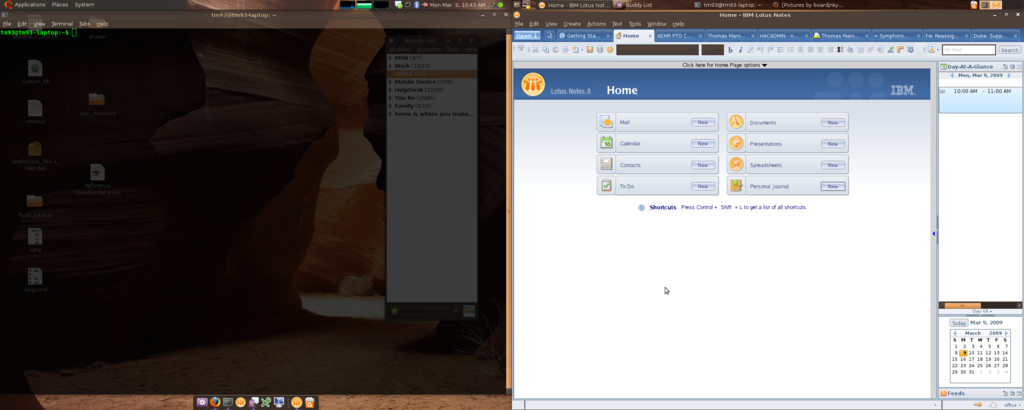school me. whats it good for. what is it bad for. yadda yadda
its good for being free and having pretty much everything you need out of the box.
its bad if you can’t figure out shit on computers yourself (or by using google)… its very customizable and constantly updated, dunno, give it a try, install is mindless and very quick. Also you can run it off of the install CD without even installing the OS.
Probably ok on slower computers (vs. Vista). On those, all the flashy stuff gets turned off.
And yes, if you have a weird setup, you’re gonna have fun in configuring stuff. But the install on common systems tends to be relatively painless.
Pro’s:
Free
Great software set included with it
Great way to learn how a PC actually runs
Great community backing
Awesome to skin and play with visual effects of Beryl/Compiz
Fun to mess with in the command line
Con’s:
Takes effort
Sometimes requires a decent level of knowledge to get it running just right
Not Windows
(Logic of "I use this program in Windows and it wont run on Linux will get you no where. You need to want to learn and look for solutions and alternatives and relearn PC use in most cases.)
Having a device not supported nativity in it will make you read and learn
My biggest turn off to Linux was that there is no way to sync an iPhone 3G without running iTunes in a virtual machine. I still run it on any application server I have for web, database, and VoIP
ive been playin w linux distros for a long tiume now
for someone that dont want to learn something toatlly new ubuntu should be great
its good for web email mp3s basic stuff like that
wana crack wifi or ake a webserver it s a bit more complicated
a great thing is it can do just about anything
like above flash and a few thiings can be a pain but nothing is realy impossible except for stuff like a piece of hardware that requires special software
my recommendation try mepis 8 it owns ubuntu and it aint brown
Of course, you can switch colors. As for using it on older comps - I’m typing on a Thinkpad T22 w/ Ubuntu 8.10 (and a blue color scheme).
ubuntu is certainly my favorite linux build… it was the only one i could really stick with, tried kubuntu, and opensuse also. I’ve been running it for a while and the only program i’ve had any issues with so far is pidgin crashing from time to time.
and to the comment about it’s brown, you can completely customize how it looks (for free), unlike windows/os x. I am really big on plush GUI’s so one of the things that really surprised me coming back to recent linux builds was how much you can tweak the desktop environment.
I seem to always go back to Mandriva + KDE when I want to geek out with Linux. Ubuntu is an easy one too though.
for desktop use, I love ubuntu. They have great support of wireless devices out of the box, and there are tons of graphics device drivers available. Dual Monitor support has come a LONG way in the last few years.
My only gripe with Ubuntu is that it seems them and the other Debian releases seem to have moved some files around. Some of the industry standard server distros are a bit different in where the files are located, so I am constantly trying to remember the differences.
If you are a KDE Fanatic, try Kubuntu.
Aside from Ubuntu, I would also recommend Fedora Core. It is basically just a desktop version of Red Hat Linux, and you will be able to get a lot of support for it as well.
KDE looks cooler out of the box, but its heavier, and once you customize gnome it looks pretty good imo
screenshot of my ubuntu desktop… not much customized, just a GTK kit and window decorations (all basic/included stuff)
[ATTACH]8629[/ATTACH]
looks 100% better than any windows OS ever has, and you can customize it without getting hacked .dll’s or buying software.
Mine with gnome
I use standard icon sets and built in theme. Looks good considering I didn’t add on any custom icons sets or anything.
I didn’t realize the usefulness of a desktop was based on how cool it looked. :shrug:
I personally stick with icewm for my work. I don’t care that my windows wobble or are transparent. I just want it to run fast and compile my damn programs.
my machine is screaming fast, looks good, and has excellent functionality.
I do not use window wobble, however, I do find that the transparency comes in useful when there is something in the background that I am trying to reference while my shell is maximized.
yea, transparency is real nice - wobble is annoying as F. So is the snapping windows…
As soon as someone has a solution for iPhone + Linux syncing I would switch 100%. Even my Adobe CS4 Web Premium runs great under linux. Just iPhone syncing is the big killer
yeah idk man, I just run OS X at home.
thats what vm’s are for
Ya but thats not a solution for a desktop system.
Things should run on it for me to switch. I have VMs on my server that runs hosted applications and it runs great but for a desktop solution, I don’t want to start a VM everytime I want to sync with iTunes. Haha.
let the VM run in the background and connect to it VIA RDP. Done. Don’t have to start/stop it constantly.
Ya I have used the Virtualbox seamless system and it just doesn’t pose itself as a solution for this. If I am switching, it will be for everything. Pwnplayer on the iPhone managed to rehash the library and add music to it so in theory, there should be a solution coming out soon for the desktop to get rid of iTunes.