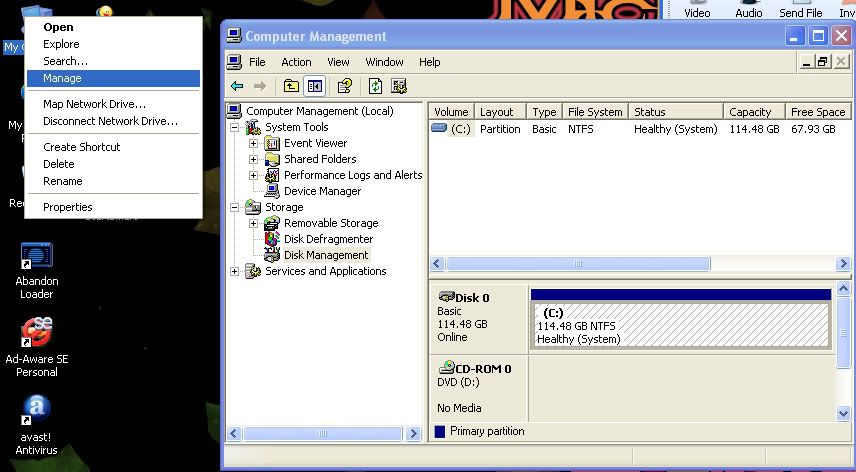well my desktop say I only have that I only have 4.15 gb total size and only 235mb free space on the c: should’t there be alot more I just installed windows xp on this computer 2 months ago and I only have like 50 songs downloaded on here. did I do something wrong on the install?
hey whats the purpose of that picture…says your hd is 46.1 GB…where are you located i can come and take a look at the pc
p.s. i’m a tech of 5 years
I live close to jj’s but this is what my c: drive say in windows
You may have goofed up the partition size when you installed XP. Check in disk management and see how much space is actually partitioned. You can get there by right clicking my computer (it’s in the start menu if you’re not using classic start menu like me), clicking manage, expand the storage tree, select disk management, and see if all your hard drive space is part of a partition or not.
there 38.78 gb unallocated so how do i fix that
You can format it (right click and select format) and use it like another drive. I don’t think you can extend that space onto the system partition, so if you wanted all one drive you’d need to format/reinstall.
edit I checked and XP’s partition tool won’t let you extend space on the system volume. You could use a program like partition magic to make it all one drive instead of a format/reinstall. Costs money though.
Just set up another partition and move everything but the OS onto that one, so 4.15 GB will be used to run just the OS on that partition and then 38 GB on the other one, this will also help the computer run a little better if everything is on a diff. partition than the OS.
how do I move it?
if you have alot of shit installed, uninstall and reinstall onto the 2nd partition.
If its music, copy and paste.
save your stuff, reformat(using the entire disk), reload XP, and reload your shit back on. Don’t fuck around with using 2 disks, just do it right the first time.
If all you’ve got installed right now is windows and some songs, i’d go with what 77rednecktruck said, back up the stuff you wanna save and reformat/re-install, and this time when you go through the install you wanna chose the option to reformat, delete the logical partition, create a new partition, and use all of the space on the drive windows will allow (should be the default option).
alternatively, you could buy a bigger drive. hdd’s are cheap now. check newegg.com.
the best approach is to set it up so you have a system partition and a data partition, or even better, separate drives. redundancy is a great thing. that way if you fux0r your install somehow, or snag a virus or something, you can just nuke the whole partition and start over without losing all of your data. if you go with this approach i’d format the system drive to 10 - 15G, so you have room to install windows and whatever programs you run. the rest of your drive space can be used for data storage and to save install files. also, you might want to consider making a base drivers cd, something you can use to reload all the drivers for your devices when you wipe and re-install, instead of having to search for all kinds of drivers on cd or on the net.
can you tell i do this often?
Edit:
http://www.newegg.com/Product/Product.asp?Item=N82E16822144183 << Maxtor 200GB IDE - $80