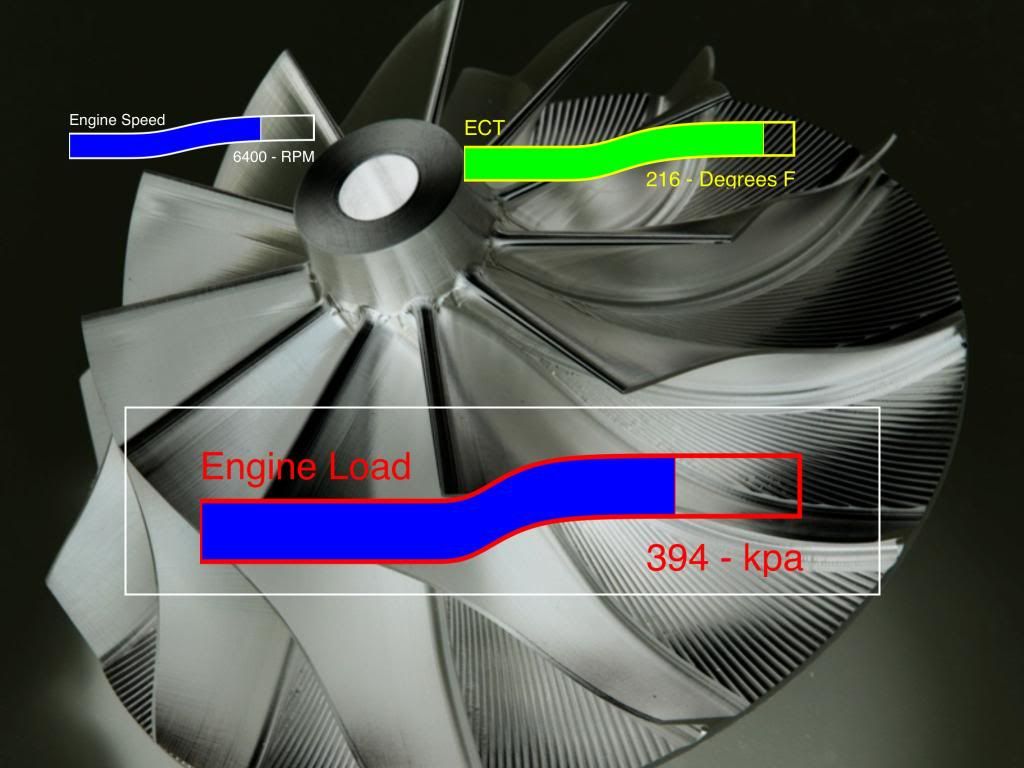I didn’t want to get too far into the details until I completed the hardware side of things and made sure it was possible. The hardware is complete, I’ve got clean communication between AEM EMS and iOS via Bluetooth. Right now I haven’t setup much of any graphical interface but I have bare text with a bar style gauge working.
I’m going to create a digital dashboard environment, as well as multiple gauge interfaces for AEM users. The displays will be customizable and capable of displaying all 19 channels simultaneously(The max number of channels the AEM outputs.) Gauge styles will include analog, bar, text, as well as graph gauges. Ipad users will likely just use a standard pre-made digital dashboard that shows all pertinent information. As well as being capable of creating custom interfaces. Iphone users with the smaller real estate will likely use 2 analog gauges, combined with 2-4 bar/graph style or text style gauges, but again can be customized to show 10-16+ gauges.
I’m going to create an easy to use interface. Swipe left/right on an specific gauge to change the channel, swipe up and down to change the style from analog to bar to graph. Touch and hold to move, edit channel options, etc…
When you add a gauge to the interface you will be able to set up, min and max values, IE 0 and 7500rpm which will be the range of the gauges, as well as yellow and red “zones”. IE 7000 for yellow, and 7300 for red, and I’m thinking the whole gauge will turn yellow and red when entering these zones. Again something like this could easily be user configured. Warnings will be a separate setting see below. My hardware supports triggers that could be sent to the ECU but these features will likely be added to future models.
The app will include many additional features, some of the advanced ones may not be available right at release but hopefully shortly after these include:
-Datalogging - Save the data to be viewed later, even on multiple devices, IE record on iphone analyze on ipad for easier viewing.
-Warnings - Set custom warning limits for each gauge that will trigger a main warning light with the channel that triggered it. Even if the gauge that trigger it is not active on the screen, the warning will set. If it is showing on the screen I could have it flash/change color as well.
-Remote Datastream - In addition to personal ios devices, I hope to be able to stream the data to a server to have the datastream viewed live. Excellent use for remote tuning. The tuner will be able to see the data live and recommend changes etc.
-Remote Data+Video - Far into the future perhaps live streaming videos with the engine telemetry embedded in the video as well as G forces, and GPS. The possibilities are vast with even the features built into these iOS devices.
I’m open to more ideas/features. I hope to include as many features as possible but even some which may seem simple can often times be a huge task programatically. Once I get a few prototypes with an application I’m happy with I’m sure I’ll be seeking a few testers.