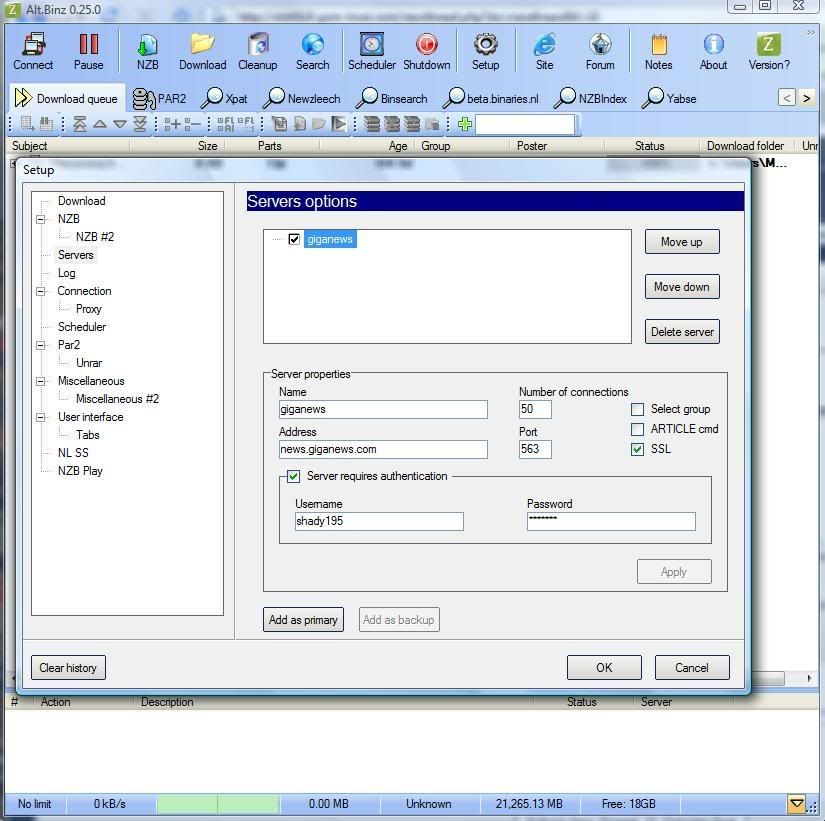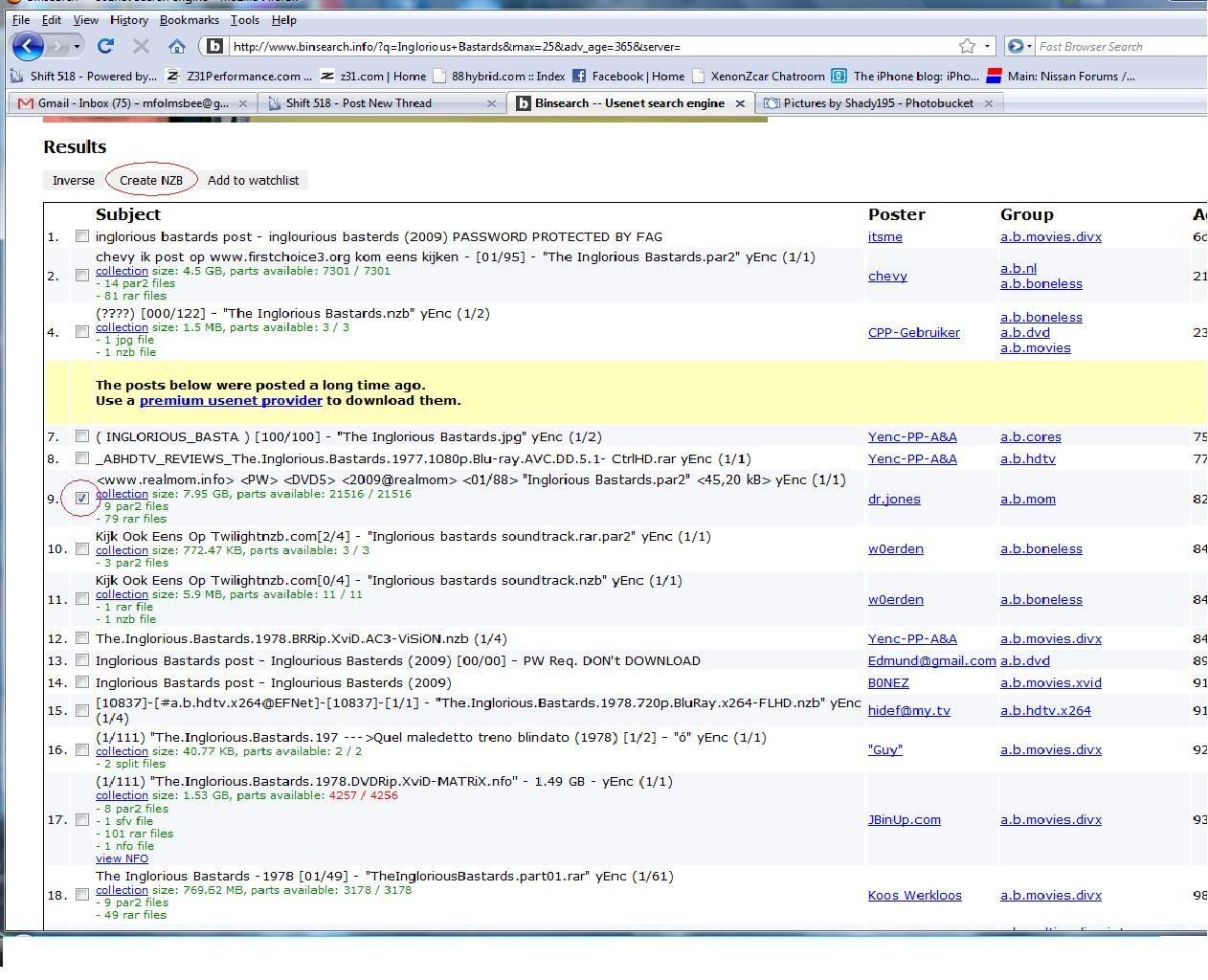Alright I’m going to give this a shot one more time.
What is a newsgroup? Newsgroups have been around forever, they were almost like pre-historic message boards, the early version of what were doing here basically.
For more of an understanding: http://en.wikipedia.org/wiki/Usenet_newsgroup
Now newsgroups are not free to access. You can go to websites like http://www.newzleech.com and view files and search for things you want but you will have no way to download the files without a subscription to a service which allows access to the newsgroup server.
There are quite a few services out their which offer access to download these files. Some seem quite cheap, others seem a bit pricey they all offer different things. A cheaper provider might only allow a certain download speed or a certain number of connections to the server or even a maximum transfer per month.
You can search online for some of these but I will give you the one I use which from what i’ve seen has been around a while, offers the best prices for unlimited acess and unlimited download speed and also offer access to the most newsgroups.
I have the unlimited plan, they advertise it as $25 a month, to me its worth it the ammount of movies and other random shit I download it would take me weeks to get on torrents when it can only take me a day or two with newsgroups. I also got lucky and they had a promotion so I only pay $15 a month for the unlimited plan.
Once you have a service like Giganews you have to have a news reader in order to grab these files and download them. Theres a lot of them out there, most are not free and cost money, these ones are generaly very easy to use and have lots of support.
I dont pay for a news reader, I use a widely known free one called Alt.Binz which can be found at:
Once you have this program youll need to set it up to your Newsgroup service for an example I’ll use giganews as its my provider.
Up top you will click setup, this will open the setup menu for the program. Once you do this you will need to click “Servers” on the left hand side menu list.
Once you are there at the bottom you will see fields to enter in information mine is as Follows:
You can see max number of connections, this is the ammount of connections your provider will allow you, depending on your service you selected it can be anywheres from 5-50 connections, the more connections the faster the download will finish, also I belive you can download multiple files as well.
After you have Alt.Binz setup with your information your going to need to use a website or two to find the Programs/Movies/Games/Porn etc you want to download the “.NZB” file for. The .NZB file is what contains the informtation for the download and what the program will use to grab your files.
Heres a few websites I use:
http://www.newzleech.com < Easiest one to use but goes down sometimes
http://www.binsearch.info < PITA sometimes to distinguish little BS files such as the .NFO that comes with some from the acctualy files you want
http://www.nzbsrus.com < More robust than the other two, pretty easy to use
I’ll be using binsearch for this as newzleech is currently down :lol
Once on binsearch.info I typed in what I was looking for, in this case inglorious bastards. As you can see in the red I have put a checkmark next to the file I want, once this is done click “Create NZB” up top.
This will make the .NZB file Alt.Binz needs to download your files. As you can I see I only selected one movie, say you were search for a tv series and it listed episodes 1-5… you can check those 5 episodes and it will put the informtaion into 1 single NZB file so you only have to download 1 large file with all of them in it rather than go back and forth 5 times.
After you download the NZB file simply go into Alt.Binz click the NZB button up top, find the NZB you downloaded and Alt.Binz will download away. :thumbup
Let me know if you have any other questions.